As of today, students across Uttar Pradesh are eagerly anticipating their board exam results. The Uttar Pradesh Madhyamik Shiksha Parishad (UPMSP) will announce the results for Class 10 and Class 12 in April 2025.
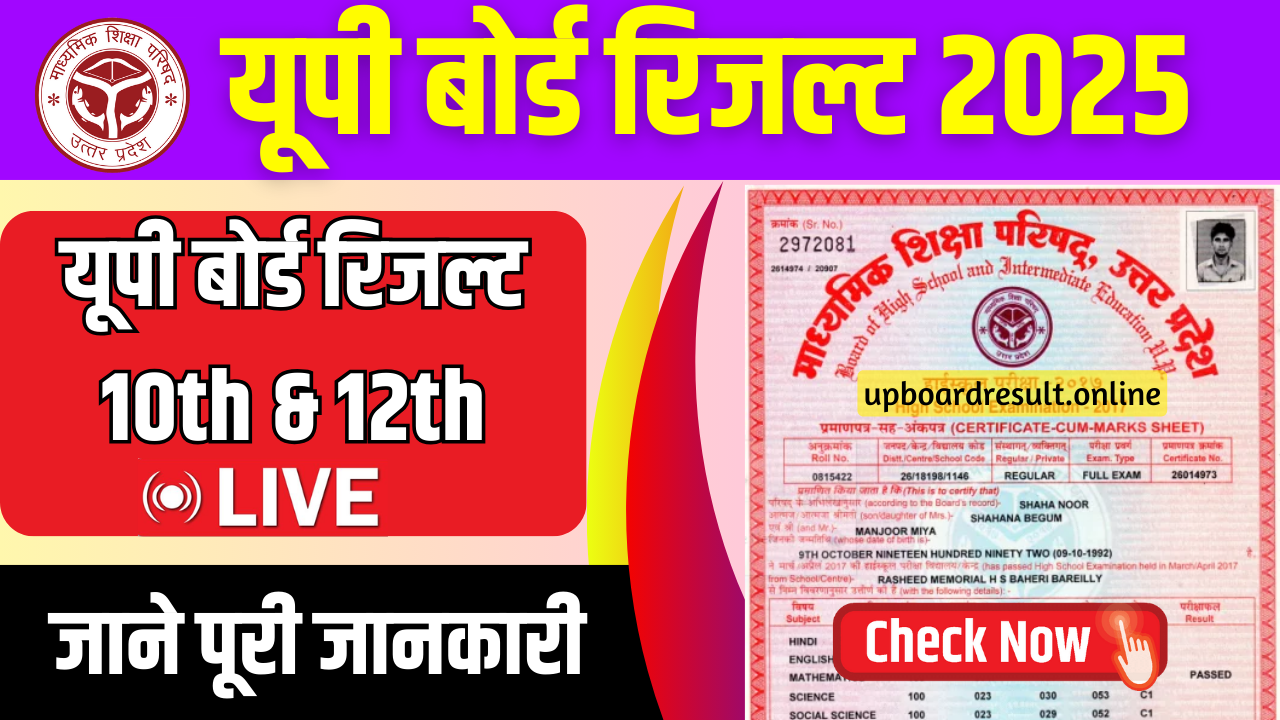
How to Check UP Board 10 & 12 Results 2025?
The UP Board Class 10 and Class 12 exams are scheduled to take place from February to March 2025. This period is crucial as it determines the academic future of many students. The results will be released a few weeks after the exams conclude.
How to Check UP Board 10 & 12 Results 2025: While the exact date for the result announcement will be confirmed closer to the date, it is generally expected in April 2025. Students should keep an eye on official announcements from UPMSP for updates.
This article will guide you through the process of checking your UP Board results, along with important details about the exams, results, and what to do afterward.
Table of Contents
UPMSP 12th Exam Time Table 2025
The Class 10 exams will take place from February 24 to March 12, 2025. Below is a detailed timetable:
| Exam Date | Morning Shift (8:30 AM – 11:45 AM) | Evening Shift (2 PM – 5:15 PM) |
|---|---|---|
| February 24 | Hindi Elementary | Military Science |
| February 28 | Pali, Arabic, Persian | Music Singing |
| March 1 | Mathematics | Automobiles Commerce |
| March 3 | Sanskrit | Music Playing |
| March 4 | Science | Agriculture |
| March 5 | Anthropology | NCC |
| March 6 | Retail Trading | Mobile Repair |
| March 7 | English | Security |
| March 8 | Home Science | Computer |
| March 10 | Drawing/Ranjan Arts | IT/ITes |
| March 11 | Social Science | Sewing |
| March 12 | Gujarati/Urdu/Punjabi/Bengali/etc. | Electrician/Solar System Repair/Plumber/Disaster Management |
UPMSP 12th Exam Time Table 2025
Class 12 exams will also occur from February 24 to March 12, 2025. Here’s the timetable:
| Exam Date | Morning Shift (8:30 AM – 11:45 AM) | Evening Shift (2 PM – 5:15 PM) |
|---|---|---|
| February 24 | Hindi, Primary Hindi | Healthcare |
| February 28 | Pali, Arbi, Farsi | Music |
| March 1 | Mathematics | Automobiles |
| March 3 | Sanskrit | Music Instrumental |
| March 4 | Science | Agriculture |
| March 5 | Human Science | NCC |
| March 6 | Retail Trading | Mobile Repair |
| March 7 | English | Security |
| March 8 | Home Science | Computer |
| March 10 | Drawing/Ranjan Arts | IT/ITes |
| March 11 | Social Science | Sewing |
| March 12 | Nepali and other languages | Electrician and others |
How to Check UP Board Results Online
Checking your UP Board results is a straightforward process. Here’s how you can do it:
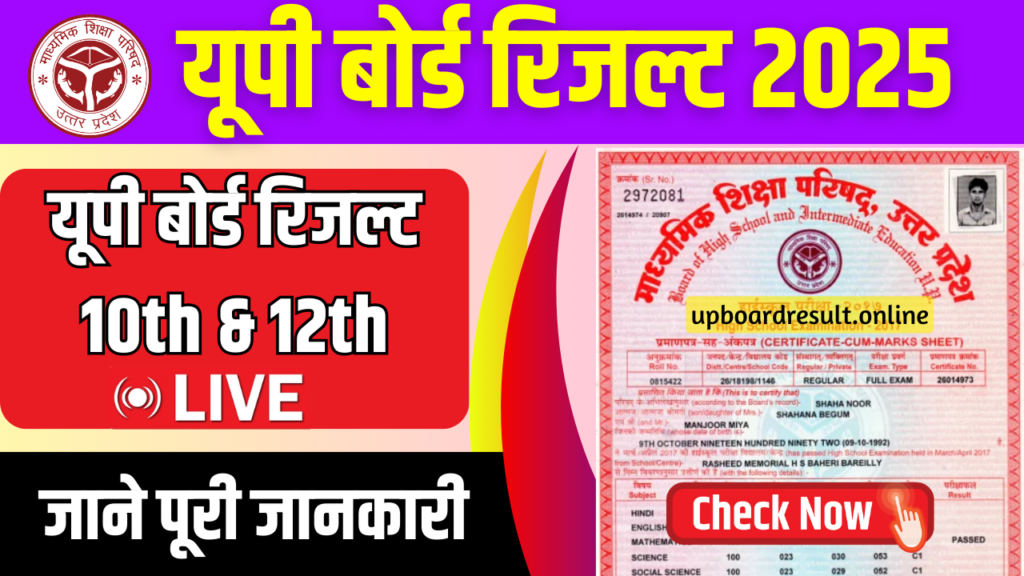
Step-by-Step Guide
- Visit the Official Website: Go to upmsp.edu.in or upresults.nic.in.
- Locate the Results Tab: Look for the ‘Results’ section on the homepage.
- Enter Your Details: Input your Roll Number and Captcha Code in the provided fields.
- Submit Your Information: Click on the ‘Submit’ button to view your result.
- View and Download: Your result will appear on the screen. You can download or print it for future reference.
Checking via SMS
For those who may not have internet access, there is an SMS option available:
- Type
UP10ROLL NUMBERfor Class 10 orUP12ROLL NUMBERfor Class 12. - Send this message to
56263. - You will receive your result via SMS shortly after.
What Information Will Be Available on Your Result?
When you check your result, you will see various details including:
- Student Name
- Roll Number
- School Name
- Subject-wise Marks
- Total Marks
- Result Status (Pass/Fail)
This information is vital as it reflects your performance in the exams.
Some Useful Important Links
| Download Class 10th Result (Direct Link) | Click Here | |||
| Download Class 12th Result (Direct Link) | Click Here | |||
| Download Class 12th Result 2025 | Link I | Link II | Link III | Link IV | |||
| Download Class 10th Result 2025 | Link I | Link II | Link III | Link IV | |||
| UP Class 10th & 12th Marksheet Download Link | Click Here | |||
| Typing Test Practice, Resume CV Maker, and More Tools | Telegram | WhatsApp | |||
| Official Website | Click Here | |||
Frequently Asked Questions (FAQs)
1. When Will the UP Board Results Be Announced?
The UP Board Class 10 and Class 12 results are expected to be announced in April 2025.
2. How Can I Download My Marksheet?
You can download your mark sheet from the official UPMSP website using your roll number and date of birth.
3. Can I Apply for Re-evaluation?
Yes, students can apply for re-evaluation by filling out a form available on the official website within a specified period after results are declared.
4. What Is the Difference Between Provisional and Original Marksheet?
The provisional mark sheet is available online and may include a digital signature, while the original copy is issued by schools with an official seal.
5. How Are Roll Numbers Used?
Roll numbers are unique identifiers that students use to check their results online. If forgotten, recovery options are available through official channels.
6. What Should I Do If My Name Is Not on the Toppers List?
The toppers list is based on specific criteria including minimum percentage thresholds set by UPMSP and may vary each year.
Conclusion
Checking your UP Board results is a simple process that can be done online or via SMS. As students await their scores, it’s essential to stay informed about what comes next—whether it’s collecting marksheets or preparing for supplementary exams if needed.
Remember that these results play a significant role in shaping your academic future, so approach them with confidence and readiness for whatever lies ahead!